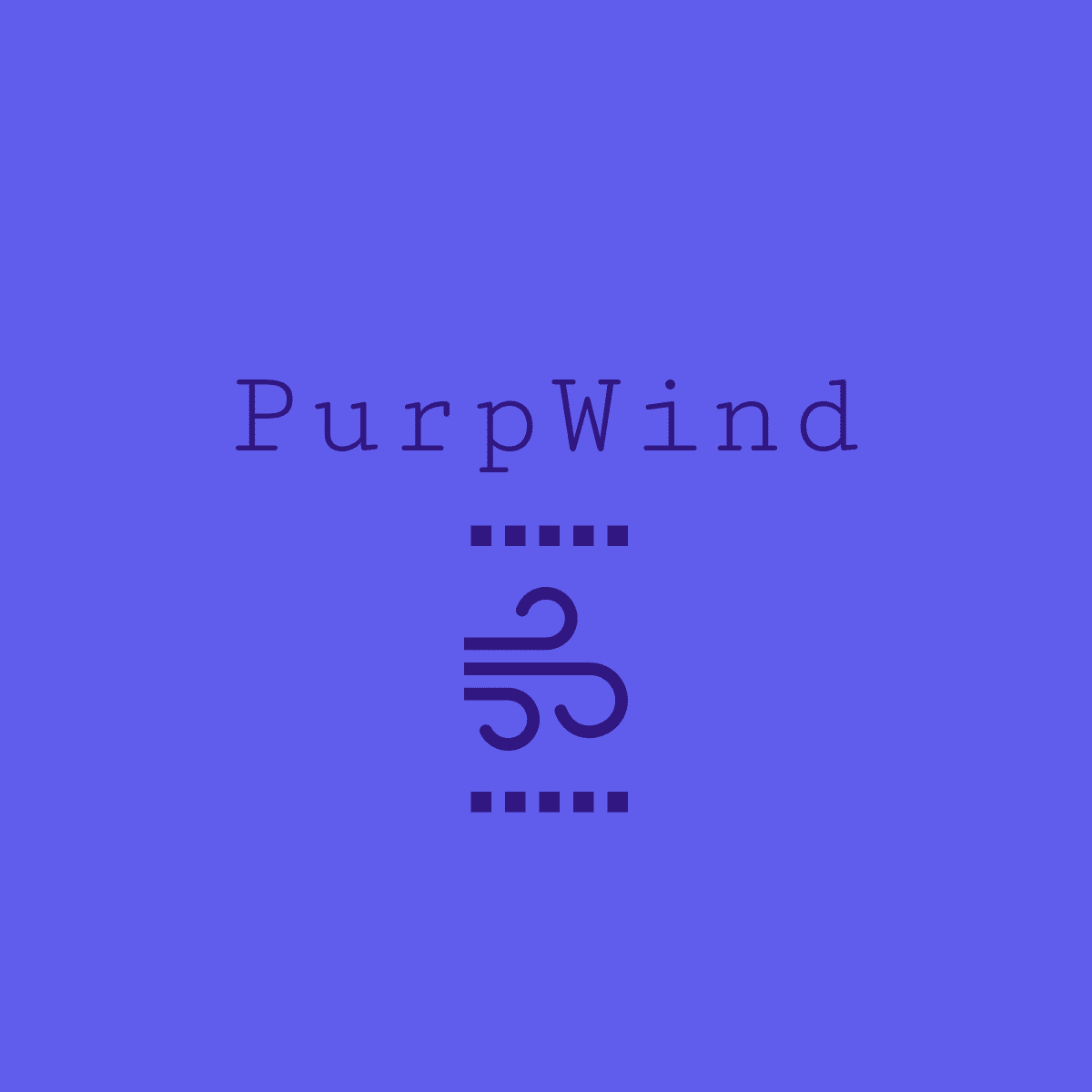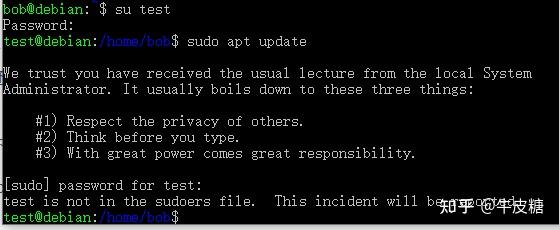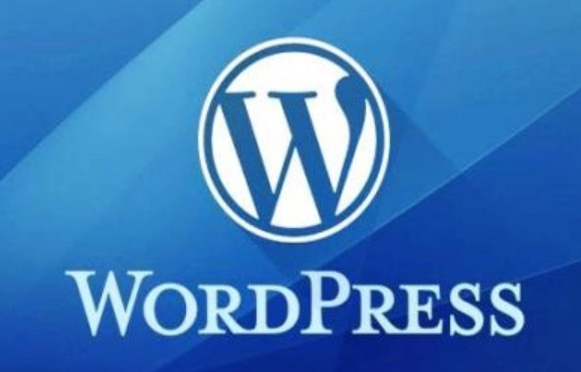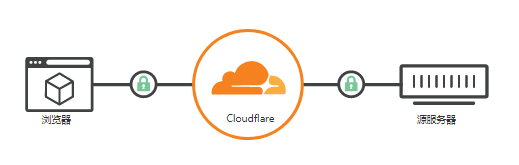首先是项目地址:https://github.com/jaywcjlove/linux-command
实现效果页:https://git.io/linux
下面讲讲利用nginx搭建以上Linux命令查询页:
首先是下载项目文件到你需要的服务器目录,下面以home目录为例:
git clone -b gh-pages https://github.com/jaywcjlove/linux-command.git
mv linux-command /home/
然后在nginx配置文件server下,比如443端口下,配置:
location /command {
alias /home/linux-command;
access_log off;
}如上,重启一下nginx,就可以在你站点 /command 下打开查询页了:
xxx.com/command
想说 clone 整个项目没有必要, 用 --depth=1 搞定吧:
git clone --depth=1 -b gh-pages https://github.com/jaywcjlove/linux-command.git这样可以快不少。