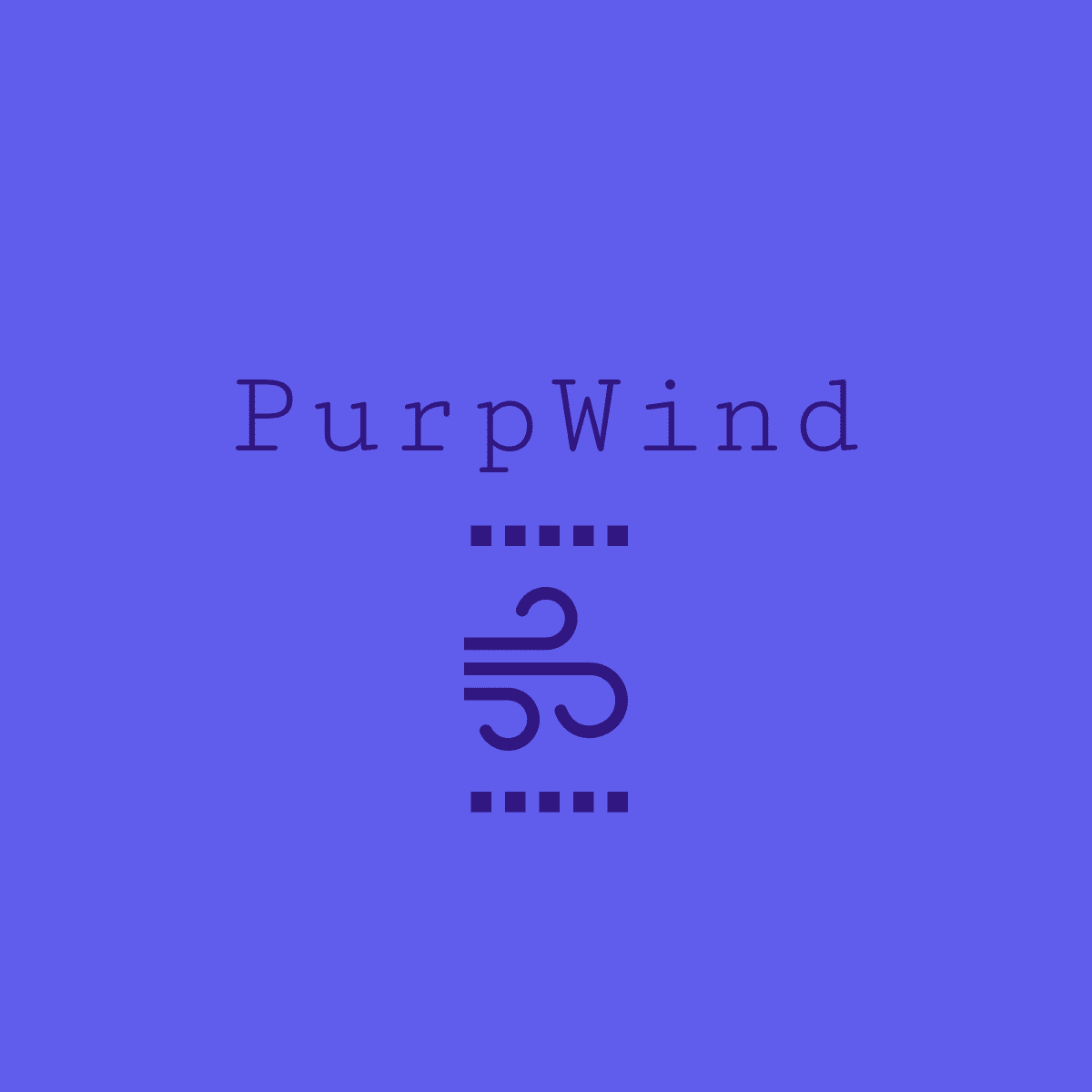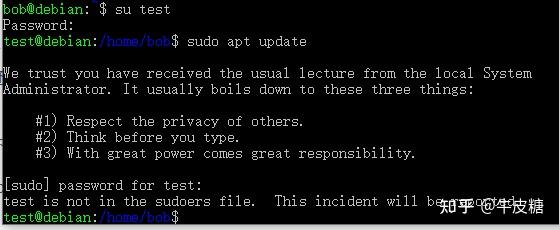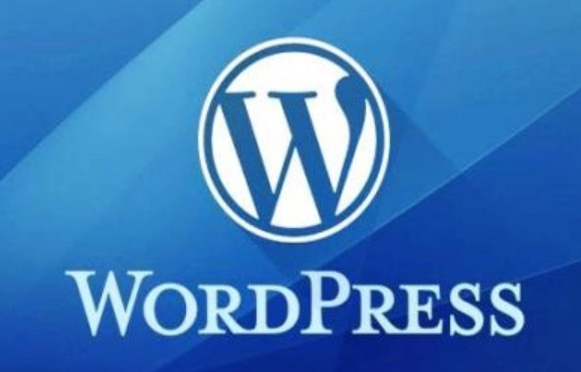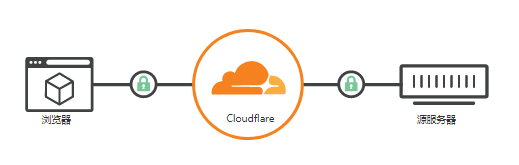日常命令
cd
ls
lsb_release -a
uname -r
uname -a
head -n 1 /etc/issue
cat /proc/cpuinfo
hostname
lspci -tv
lsusb -tv
lsmod
env
cp
rm
hostname
hostname SunPma
vi /etc/hostname
apt-get install vim
i
Esc
:wq
:q!
nohup top &
ps -ef
kill -6 8585
mv /home/wwwroot/abc.tar.gz /home/backup
rm -rf /var/log/httpd/access
rm -rf /var/log/httpd/access```
进程相关
----null
ps -ef
ps -ef | grep 程序名称
kill 进程PID
killall 进程名称
kill -9 进程PID
killall -9 进程名称“`
关闭防火墙
// Debian/Ubuntu 关闭防火墙
apt-get remove ufw
iptables -P INPUT ACCEPT
iptables -P OUTPUT ACCEPT
iptables -F
// CentOS 关闭防火墙
systemctl stop firewalld.service
systemctl disable firewalld.service
yum install iptables iptables-services
iptables -P INPUT ACCEPT
iptables -P OUTPUT ACCEPT
iptables -F```
临时文件目录
------null
cd /home/sunpma
python -m SimpleHTTPServer 8000
python3 -m http.server 8000“`
禁用IPv6
vi /etc/sysctl.d/99-sysctl.conf
net.ipv6.conf.all.disable_ipv6 = 1
net.ipv6.conf.default.disable_ipv6 = 1
net.ipv6.conf.lo.disable_ipv6 = 1
sysctl -p```
放行端口
----null
iptables -I INPUT -p tcp –dport 8888 -j ACCEPT
iptables-save
apt-get install iptables-persistent
netfilter-persistent save
netfilter-persistent reload
firewall-cmd –zone=public –add-port=8888/tcp –permanent
firewall-cmd –reload
iptables -L“`
卸载阿里云盾监控
wget http:
sh uninstall.sh
wget http:
sh quartz_uninstall.sh
pkill aliyun-service
rm -fr /etc/init.d/agentwatch /usr/sbin/aliyun-service
rm -rf /usr/local/aegis*```
WGET下载命令
--------null
// 安装wget
apt-get update
apt-get install wget
wget “`
wget https:
wget -O xx.zip https:
wget -P /home/abc https:
wget -O /home/xx.zip https:
wget --limit-rate=500k https:
wget -c https:
wget -b https:
wget --user-agent="Mozilla/5.0 (Windows; U; Windows NT 6.1; en-US) AppleWebKit/534.16 (KHTML, like Gecko) Chrome/10.0.648.204 Safari/534.16" https:
wget -i filelist.txt #我们制作一个filelist.txt文件,然后文档中放置多个文件需要下载。一行一个链接文件
wget -Q5m -i filelist.txt```
TOP命令
-----null
Tasks: 29 total, 1 running, 28 sleeping, 0 stopped, 0 zombie
Cpu(s): 0.3% us, 1.0% sy, 0.0% ni, 98.7% id, 0.0% wa, 0.0% hi, 0.0% si
——————————– 分割线 ——————————-
Tasks: 29 total # 进程总数
1 running # 正在运行的进程数
28 sleeping # 睡眠的进程数
0 stopped # 停止的进程数
0 zombie # 僵尸进程数
Cpu(s):
0.3% us # 用户空间占用CPU百分比
1.0% sy # 内核空间占用CPU百分比
0.0% ni # 用户进程空间内改变过优先级的进程占用CPU百分比
98.7% id # 空闲CPU百分比
0.0% wa # 等待输入输出的CPU时间百分比
0.0% hi
0.0% si
0.0% wa # wa百分比可以大致的体现出当前的磁盘io请求是否频繁;
# 如果wa的数量比较大,说明等待输入输出的的io比较多。“`
tar.gz解压缩工具
tar -xvf file.tar
tar -xzvf file.tar.gz
tar -xjvf file.tar.bz2
tar -xZvf file.tar.Z
unrar e file.rar
unzip file.zip
tar zcvf test.tar.gz /home/wwwroot
file file.tar.gz```
UNZIP解压缩工具
----------null
wget http:
tar zxvf unzip552.tar.gz
cd unzip-5.52/
cp unix/Makefile ./
make generic
make install
unzip test.zip
unzip -v test.zip
unzip test.zip tmp/“`
系统信息
arch
uname -m
uname -r
dmidecode -q
hdparm -i /dev/hda
hdparm -tT /dev/sda
cat /proc/cpuinfo
cat /proc/interrupts
cat /proc/meminfo
cat /proc/swaps
cat /proc/version
cat /proc/net/dev
cat /proc/mounts
lspci -tv
lsusb -tv
date
cal 2007
date 041217002007.00
clock -w ```
资源查看
----null
free -m
df -h
du -sh
grep MemTotal /proc/meminfo
grep MemFree /proc/meminfo
uptime
cat /proc/loadavg “`
磁盘和分区
df -h
mount | column -t
fdisk -l
swapon -s
hdparm -i /dev/hda
dmesg | grep IDE ```
网络
--null
ifconfig
iptables -L
route -n
netstat -lntp
netstat -antp
netstat -s
/etc/init.d/networking start
/etc/init.d/networking stop
/etc/init.d/networking restart
/etc/init.d/networking force-reload
apt install ifupdown
ifup ens3 “`
用户
su sunpma
w
id root
last
cut -d: -f1 /etc/passwd
cut -d: -f1 /etc/group
crontab -l
useradd root
passwd root
userdel -r root ```
服务
--null
chkconfig list
chkconfig list | grep on
rpm -qa “`
文件搜索
null find / -name file1 从 '/' 开始进入根文件系统搜索文件和目录 find / -user user1 搜索属于用户 'user1' 的文件和目录 find /home/user1 -name *.bin 在目录 '/ home/user1' 中搜索带有'.bin' 结尾的文件 find /usr/bin -type f -atime +100 搜索在过去100天内未被使用过的执行文件 find /usr/bin -type f -mtime -10 搜索在10天内被创建或者修改过的文件 find / -name *.rpm -exec chmod 755 '{}' ; 搜索以 '.rpm' 结尾的文件并定义其权限 find / -xdev -name *.rpm 搜索以 '.rpm' 结尾的文件,忽略光驱、捷盘等可移动设备 locate *.ps 寻找以 '.ps' 结尾的文件 - 先运行 'updatedb' 命令 whereis halt 显示一个二进制文件、源码或man的位置 which halt 显示一个二进制文件或可执行文件的完整路径